

Make an impact on Pinterest
With Pinterest being one of the world’s leading image search engines, knowing how to harness its potential to grow your business is a super power.
You will want to create pins and content that will be highly “clickable” and get high engagement. This happens when your pin answers questions your potential clients are searching for or when you create an aesthetically pleasing pin. Ideally, your pinterest pins will create leads for your website, or other platform you’re wanting eyes on.
Research High Performing Pinterest Pins
Just like Instagram and TikTok have trends, there are trends on Pinterest for your niche too. Doing some research will help you find the questions your ideal audience is asking and show you what pins are performing well in your niche. Through your research, see how you can answer similar questions. What problems are these popular pins solving? How can your pins also help your clients? If you find a common theme or questions through your research, think about dedicating a pinterest board to it with multiple pins. Your board will group lots of pins together, some pins that you’ve created and some from other creators to make the ultimate board on that concept or niche.

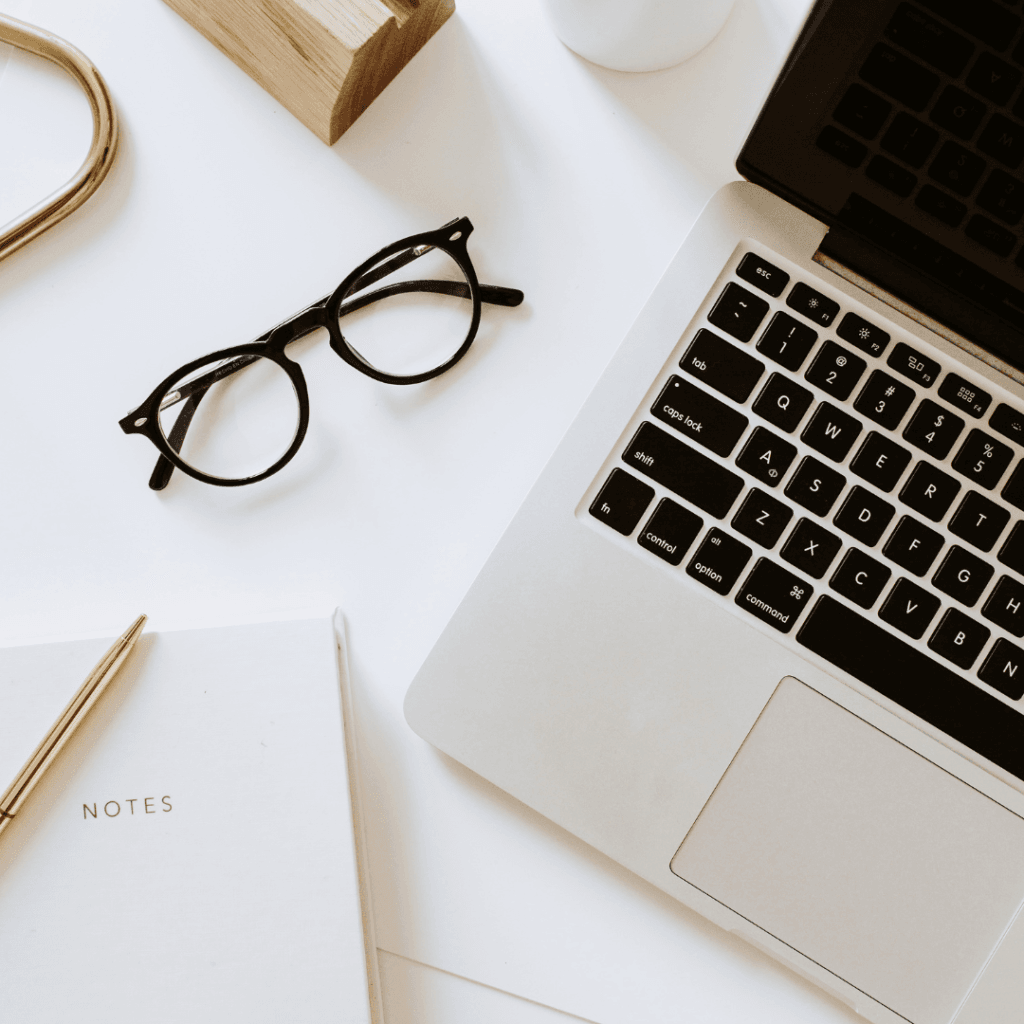
Designing Aesthetic Pinterest Pins
Once you know what piece of content you’d like to create and the question you’re hoping to answer, it’s time to think about designing the actual pin. Depending on your niche, you might have photos at your disposal to use, but if you are needing inspiration, head over to Canva to be inspired by the designs there.
The best way to support your branding while creating your visually pleasing pins, is by sticking to your branding colours and fonts. You’ve already put the work into picking your aesthetic, so you might as well put it to good use. Using your brand colours will help people recognise your brand’s identity. As well as your brand colours, think about adding your logo and website. As your pin gets shared, this will help viewers see the original source.
You can also use bright colours in your pins, as they draw the audience’s attention. Feel free to play around with your designs until you find an aesthetic you like.
As well as having eye-catching colours and images on your pins, you should also think about including some text. Adding text to your pin will help communicate to your audience what your pin is about. Putting your research to good use, adding a hot topic question to your pin will encourage your audience to click through for the answer. Always make sure to add a link to your website, to lead them to the answer and to whatever you have to offer them.
Creating a Visually Appealing Pinterest Board
If you find a topic or questions that you can create multiple pins with, it’s a good idea to create a group of pins for a pinterest board. When your audience views this board, you’ll get better engagement if the board is visually cohesive. When you are designing single pins, think about how it might look surrounded by the other pins you are planning on your board. It is a good idea to also pin content from other creators that answer similar questions or are in the same niche, as this will help draw traffic to your board. Your board should be a mix of your own content and similar content that can work in conjunction with yours.
Top Tip: Create a Board cover that also explains what your Board is about and what your audience can expect to find inside. Use your brand colours and logo on the cover to keep with your overall aesthetic of your Pinterest page.

Design Tools for Creating Aesthetic Pinterest Pins
If you are wondering about the easiest tools for creating your pinterest pins, Canva and Photoshop can be great. The benefit of Canva is that it has lots of pre-made designs to inspire you. However, if you are a wizz at Photoshop, it is also a great tool to get pin creating on.
Need Help With Your Pinterest?
If you are wanting to branch out into Pinterest, but don’t have the time to manage your own account, get in touch to see how we can help you grow on Pinterest.
